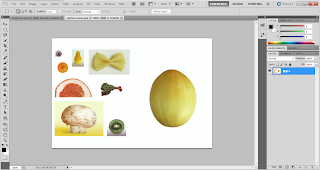Following the steps how i design :
1st layer , A4 size paper , background color , i used with the Gradient Tool of purple to pink .
2nd , 3rd and 4th layer for MMU logo , TM logo & Tagline , i download these three logoes from the Internet . For the layers i changed to multiply style one by one .
5th , 6th and 7th layer are the photograph for MMU FOM building . Before it i took three photos from MMU campus and then edited all of them , for the photos are able to brighten and sharpen . I hold the Ctrl + M to change the channel of the photo , like RGB . After that i put all of them to the layer , by holding the Ctrl + T to change the shape of the photos .
Last layer is the text by using the Horizontal Type Tool . I put the words " Faculty of Management Open on March 21st , 2011 " inside the layer .
SO NOW , here is the final E-wallpaper

Description about the E-wallpaper :
Look at this wallpaper , maybe it is quite simple , but it is very easy to understand and the most attractive of the eyeball .
The theme is MMU FOM Open Day on March 21st 2011 . For the background color is seem more modern and romantic . There are Multimedia University logo , Telecom Malaysia logo and MMU's tagline inside the wallpaper .
For the photographs , two of them are MMU FOM buildings , the buildings are more modern and beautiful , and one of them is which a little grass growwing on the playground , it is not afraid any difficulty , like MMU is a very young university , it is still need to learn and develop to been strong and success . This is what i try to say .