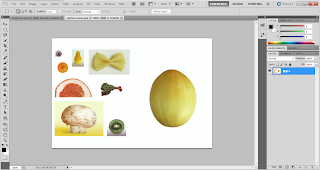
Following the steps how i design :
1st layer i choose the coco-nuts as the head , i used the Quick Selection Tools , then copy it to the new file ...
2nd layer is hat ( mushroom ) , i used the Magnetic Lasso Tools , then by holding Ctrl + T , i changed the shape & size of the mushroom ... 
3rd & 4th layers are eyes and eye balls ( carrot & purple grape ) by using the Elliptical Marquee Tools , then copy them to 2 ...


5th layer is nose ( mango ) by using the Magnetic Lasso Tools ...
 6th layer ears ( orange ) by using the Magnetic Lasso Tools all the way , then copy it to 2 and holding Ctrl + T to change its shape and size ...
6th layer ears ( orange ) by using the Magnetic Lasso Tools all the way , then copy it to 2 and holding Ctrl + T to change its shape and size ...

 7th & 8th layers are mustache and mouth ( spinach & yangtao ) , i used the Pen Tools and the Elliptical Marquee Tools one by one , then copy the spinach to 2 , change the shape and size by holding Ctrl + T ...
7th & 8th layers are mustache and mouth ( spinach & yangtao ) , i used the Pen Tools and the Elliptical Marquee Tools one by one , then copy the spinach to 2 , change the shape and size by holding Ctrl + T ...

 9th layer is tie ( pear ) by using the Pen Tools , Image>Adjustment>Color Balance , the color has been changed to red , then holding the Ctrl + T to change its size ...
9th layer is tie ( pear ) by using the Pen Tools , Image>Adjustment>Color Balance , the color has been changed to red , then holding the Ctrl + T to change its size ...
DONE ! Here is the final FRUIT FACE






No comments:
Post a Comment